Continuing Education – CE
Experience an intuitive, seamless, and integrated portal for continuous education and credential management.
Why CE Portal for CE Digital Certification?
For Organizations:
- Provide your learners an intuitive, customizable, and functional online-based credential earning programs
- Easily create webcast and in-person events, add accredited association, and manage member behavior with a powerful administrator tool
- Seamless integration of Intrado studio expert webcasting and virtual event platforms. Third-party integration with CE Portal is viable, depending on client’s needs and technology compatibility.
- The CE Portal can be customized with your branding: adding or removing functionality to suit your use case is possible.
- Recognize and reward your learners with a digital, secure, shareable, and portable credentials
- Monitor and/or post a report on the analytics of the CE Program
Learners’ Point of View
- Enjoy safe and secured platform for your continuous education certification
- Explore a wide and global connection of learning materials to earn credits
- Manage your credits and personal information on your home page
- Search and track progress
- Earn digital, secure, shareable, and portable credentials
- Obtain CE Certificate live or on-demand

The CE Portal by Silver Creek Media Inc. is a platform where learners can search, track, and earn available CE certification online. We have provided the Administrator a powerful tool so manage all aspects of continuing education certification programs for organization, partners and channel. Intergration with other platform can be addressed from case-to-case basis, as well.
Our CE Portal is seamlessly integrated with the Intrado studio expert webcasting and virtual event platforms. CE via APIT may be integrated with your CRM and event management software. On-demand and live webcast training programs are launched directly from here.
Watch Our CE Portal Demo
CE Portal user experience includes:
Registration Page
- Password is required for protection of your trainee’s personal information
- Clients may be opt-out of the registration page and implement SSO via their own CRM platforms
- Users can connect to the helpdesk via the registration page.
Intuitive and Powerful
- My Credits
- My credit summary – shows the total credits that they have earned to date listed by accrediting association
- Earn credit – provides a listing of webinars sorted by the title and also provides the available credits by accrediting association
- Searchable and sortable.
- My Profile
- Customizable user information
- Help
- Provides avenue to raise inquiries about webinars and events, including self-help tips and technical support services
- Administrator Page
- Back-end providing functionality and reporting to CE Portals administrators enabling set-up and management of:
- Webcast
- All webcasts from the Intrado Studio Expert platform are automatically ported to the CE Portal.
- In-person Events
- Create and manage all in-person events
- Accreditation
- You can add new accreditation associations in this page
- Reports
- The Administrator may display and output data analytics by time range regarding attendance behavior in the CE Portal
- Number of log-ins
- Number of times the webcast is listed
- Details viewed
- Number of webcast launched
- All certificate behavior for webcast and in-person can be produced
- The Administrator may display and output data analytics by time range regarding attendance behavior in the CE Portal
- User List
- Search and manage registered attendees
- Edit their profile
- Reset user password
- Webcast
- Back-end providing functionality and reporting to CE Portals administrators enabling set-up and management of: